Deluge
1-Click installation template for Deluge on Easypanel
Description
Deluge is a comprehensive BitTorrent client designed to cater to your torrenting needs. It operates on a daemon/client model and is equipped with various user interfaces, including GTK-UI, Web-UI, and Console-UI. At its core, Deluge uses libtorrent to efficiently manage the BitTorrent protocol. The app allows you to start various user-interfaces and the Deluge daemon with simple commands. It also provides a web UI that can be accessed at http://localhost:8112 with the default password 'deluge'. For advanced users, Deluge offers features like bandwidth tweaking, VPN, and reverse proxy.
Benefits
- Efficient Torrent Management: Deluge is a BitTorrent client that efficiently manages your torrent downloads. It uses a daemon/client model, making it a powerful tool for handling the BitTorrent protocol.
- Multiple User Interfaces: Deluge offers various user interfaces to cater to different user preferences. These include the GTK-UI, Web-UI, and Console-UI, providing flexibility and convenience.
Features
- Daemon/Client Model: Deluge operates on a daemon/client model. This allows it to run the Deluge daemon in the background, enabling efficient torrent management.
- Various User Interfaces: Deluge provides multiple user interfaces. You can choose from the GTK-UI, Web-UI, and Console-UI based on your preference or needs.
- Libtorrent Core: At its core, Deluge uses libtorrent to handle the BitTorrent protocol. This ensures robust and reliable torrent downloading.
- Remote Connection: Deluge allows clients to remotely connect to the daemon, providing flexibility and convenience for managing your torrents.
Links
Options
| Name | Description | Required | Default Value |
|---|---|---|---|
| App Service Name | - | yes | deluge |
| App Service Image | - | yes | linuxserver/deluge:2.2.0 |
Screenshots
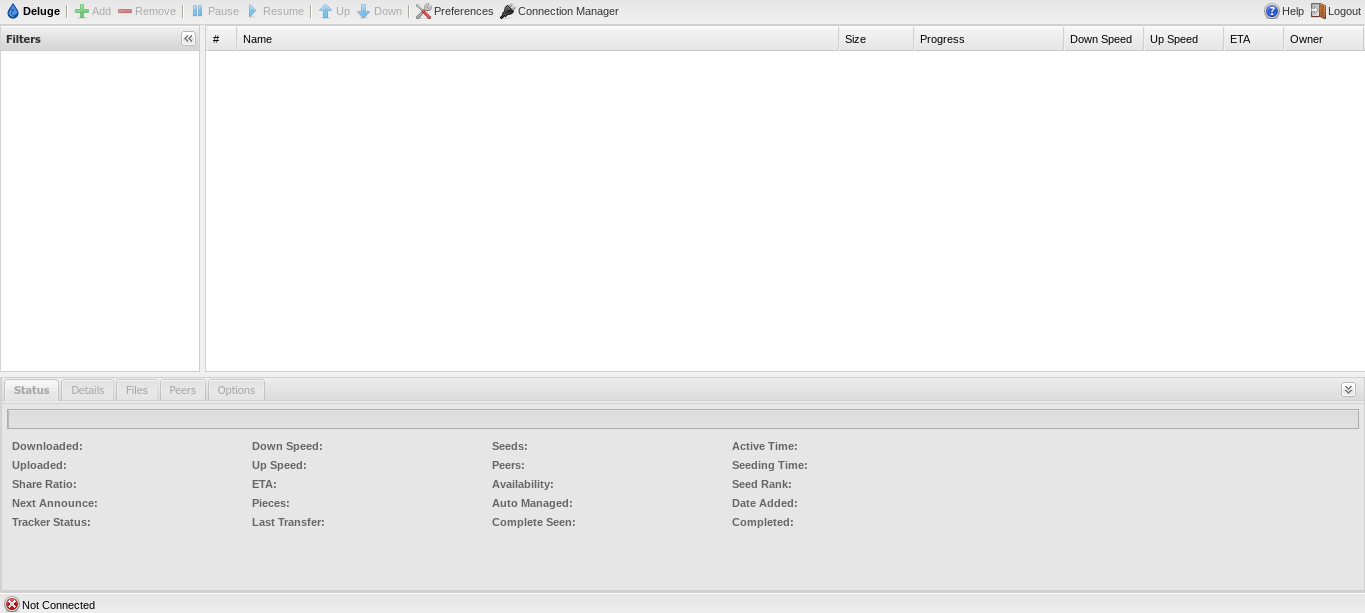
Change Log
- 2023-1-25 – first release
- 2025-05-26 – Version bumped to 2.2.0