Filebrowser
1-Click installation template for Filebrowser on Easypanel
Description
File Browser is a versatile app designed to provide a file managing interface within a specified directory. It's a powerful tool that allows you to upload, delete, preview, rename, and edit your files with ease. The app supports the creation of multiple users, with each user having their own directory, making it an ideal solution for managing files in a multi-user environment. File Browser also offers a range of customization options, including the ability to change the way users authenticate with the server, execute shell commands before or after certain events, and personalize the installation with custom branding. It can be used as a standalone app, offering a comprehensive and user-friendly solution for all your file management needs.
Instructions
Default credentials: User:"admin" Password:"admin"
Benefits
- Efficient File Management: File Browser offers a streamlined interface for managing files within a specified directory. It simplifies tasks such as uploading, deleting, previewing, renaming, and editing files.
- Multi-User Support: The app supports the creation of multiple users, with each user having their own directory. This makes it an ideal tool for collaborative environments or shared systems.
- Standalone Application: File Browser can be used as a standalone app, providing a dedicated platform for file management without the need for additional software.
Features
- Authentication Method: File Browser allows you to change the way the user authenticates with the server, providing flexibility in terms of security and access control.
- Command Runner: This feature enables you to execute any shell command you want before or after a certain event, providing a high level of customization and control.
- Custom Branding: File Browser allows you to customize your installation by changing its name, adding a global custom style sheet, and using your own logotype.
Links
Options
| Name | Description | Required | Default Value |
|---|---|---|---|
| App Service Name | - | yes | filebrowser |
| App Service Image | - | yes | filebrowser/filebrowser:v2.52.0 |
Screenshots
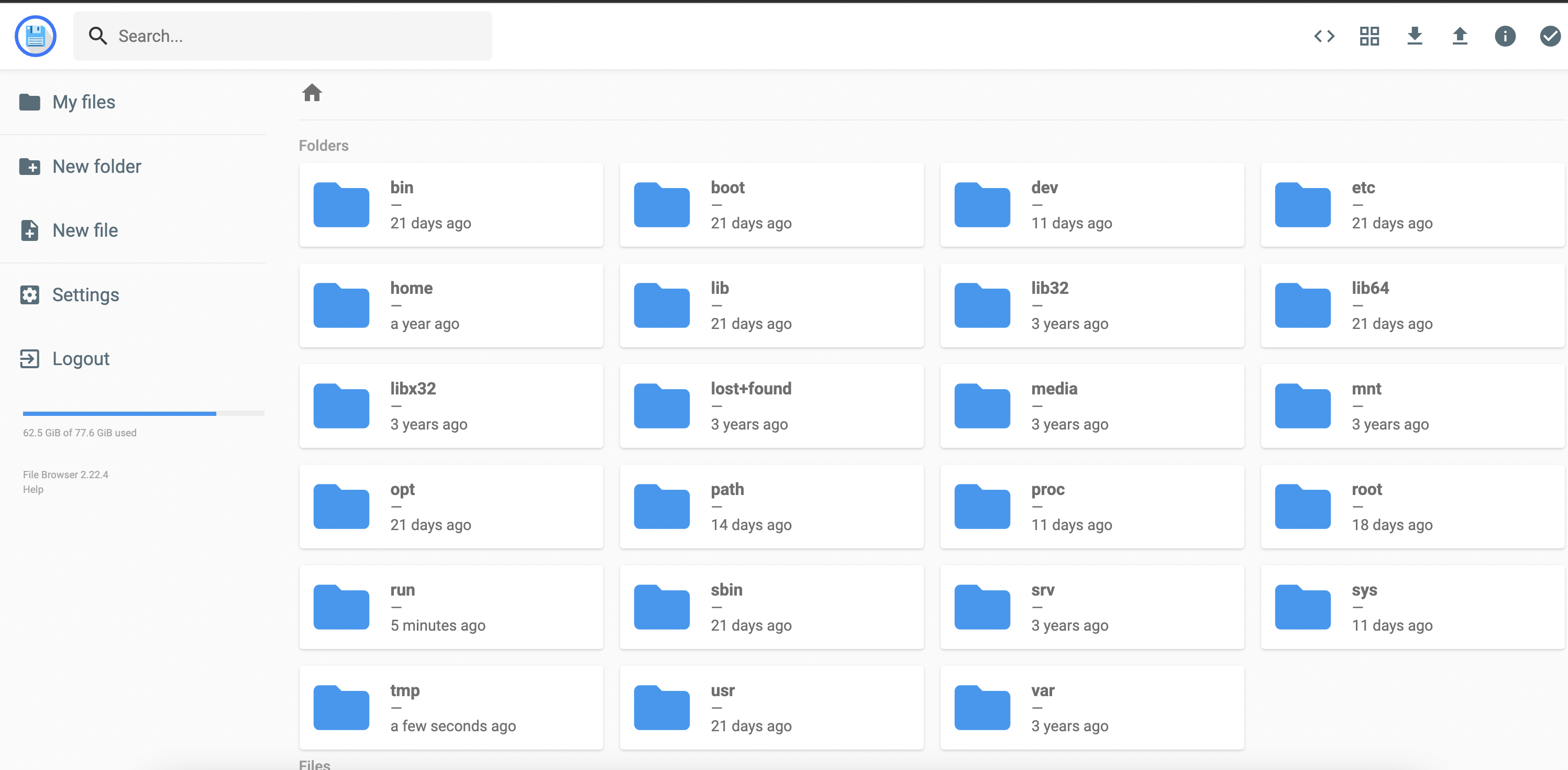
Change Log
- 2022-08-09 – first release
- 2023-2-24 – Update to v2.23.0
- 2025-02-25 – Version bumped to v2.32.0
- 2025-07-21 – Version bumped to v2.40.2
- 2025-12-25 – Version bumped to v2.52.0