Wg-easy
1-Click installation template for Wg-easy on Easypanel
Description
WireGuard Easy is an all-in-one application designed to simplify the installation and management of WireGuard on any Linux host. With a user-friendly web interface, it allows you to list, create, edit, delete, enable, and disable clients with ease. You can also view a client's QR code and download a client's configuration file directly from the app. The app provides statistics on which clients are connected and features Tx/Rx charts for each connected client. It also supports Gravatar. WireGuard Easy requires a host with a kernel that supports WireGuard and Docker installed.
Benefits
- Easy installation and management: Install and manage WireGuard on any Linux host with ease.
- All-in-one solution: Includes both WireGuard and a web UI for easy configuration and control.
- Client management: List, create, edit, delete, enable, and disable clients with ease.
- QR code support: Generate QR codes for easy client configuration.
- Configuration file download: Download client configuration files for easy setup.
- Connection statistics: View statistics for connected clients.
- Traffic charts: Monitor traffic charts for each connected client.
- Gravatar support: Display client avatars using Gravatar.
Features
- Easy installation: Simple installation process for WireGuard and the web UI.
- Client management: Easily manage clients, including creating, editing, deleting, enabling, and disabling.
- QR code generation: Generate QR codes for easy client configuration.
- Configuration file download: Download client configuration files for easy setup.
- Connection statistics: View statistics for connected clients.
- Traffic charts: Monitor traffic charts for each connected client.
- Gravatar support: Display client avatars using Gravatar.
Links
Options
| Name | Description | Required | Default Value |
|---|---|---|---|
| App Service Name | - | yes | wg-easy |
| App Service Image | - | yes | ghcr.io/wg-easy/wg-easy:15 |
| App Service Port | - | yes | 51820 |
Screenshots
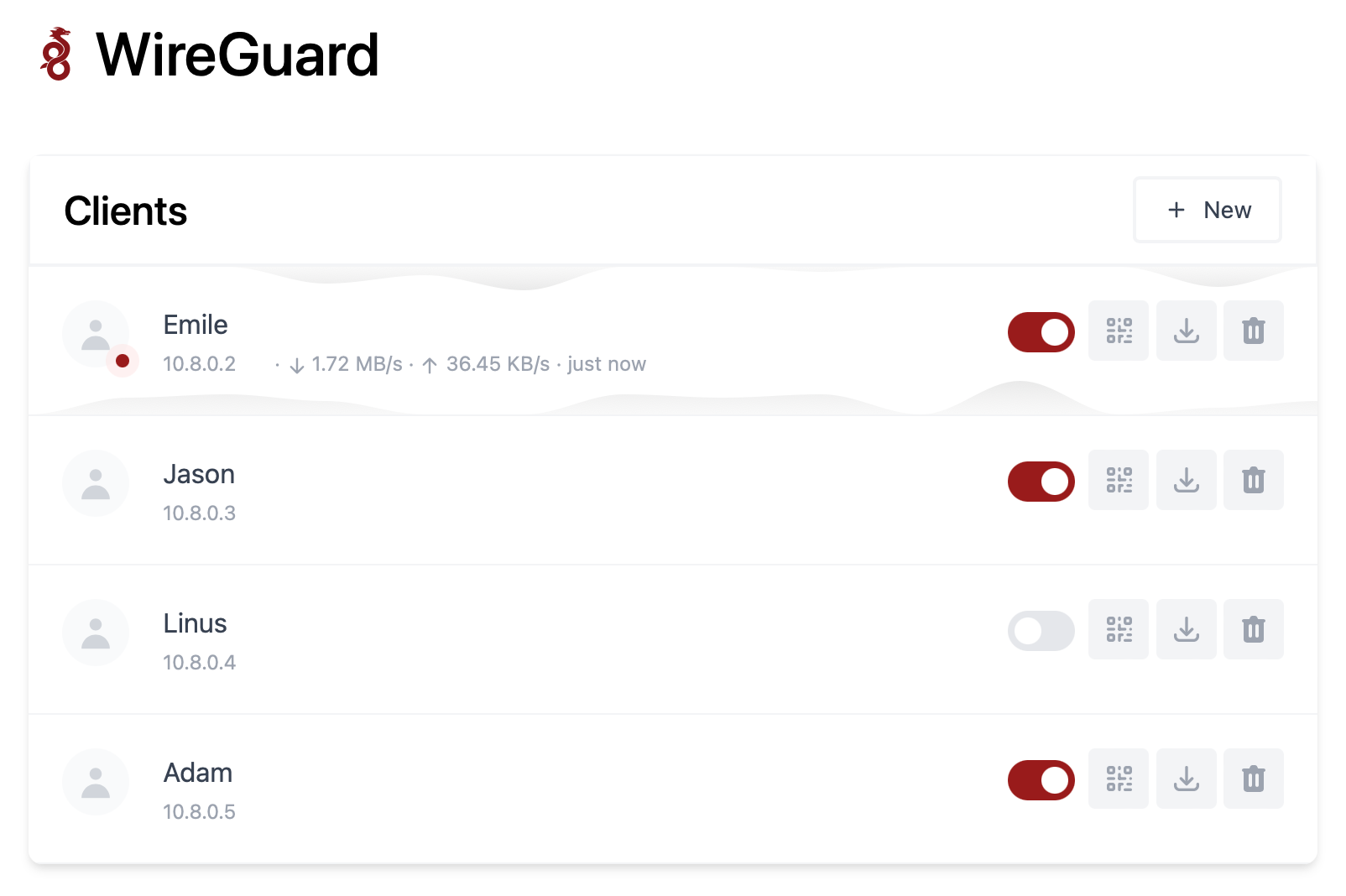
Change Log
- 2022-12-20 – first release
- 2025-06-25 – Fixed the Access Issue