Warracker
1-Click installation template for Warracker on Easypanel
Description
Warracker is a self-hosted warranty tracking application that helps you manage and track warranties for your products and assets. It provides a comprehensive solution for storing warranty information, tracking expiration dates, managing documentation, and receiving notifications about upcoming warranty expirations. Built with a modern web interface and PostgreSQL database for reliable data storage.
Benefits
- Warranty Management: Centralized tracking of all your product warranties with expiration notifications and documentation management.
- Self-Hosted Control: Keep your warranty data completely private and secure on your own server with full control over your information.
- Email Notifications: Receive email notifications about upcoming warranty expirations to ensure you never miss important deadlines.
Features
- Warranty Tracking: Track warranty information, expiration dates, and product details with a comprehensive database system.
- Document Management: Upload and store warranty documents, receipts, and related files with configurable upload size limits.
- Email Integration: SMTP integration for sending warranty expiration notifications and system alerts.
- OIDC SSO Support: Optional OpenID Connect single sign-on integration for enterprise authentication and user management.
- Memory Optimization: Configurable memory optimization modes for different deployment scenarios and resource constraints.
- Database Storage: Reliable PostgreSQL database for storing warranty data, user information, and application state with data persistence.
Links
Options
| Name | Description | Required | Default Value |
|---|---|---|---|
| App Service Name | - | yes | warracker |
| App Service Image | - | yes | ghcr.io/sassanix/warracker/main:0.10.1.11 |
| SMTP Host | SMTP server hostname for email notifications | no | smtp.email.com |
| SMTP Port | SMTP server port | no | 465 |
| SMTP Username | SMTP authentication username | no | [email protected] |
| SMTP Password | SMTP authentication password | no | password |
| Max Upload Size (MB) | Maximum file upload size in megabytes | no | 32 |
| Enable OIDC SSO | Enable OpenID Connect single sign-on authentication | no | false |
| OIDC Provider Name | Name of the OIDC provider | no | oidc |
| OIDC Client ID | OIDC client ID from your provider | no | |
| OIDC Client Secret | OIDC client secret from your provider | no | |
| OIDC Issuer URL | OIDC issuer URL (e.g., https://your-provider.com/auth/realms/your-realm) | no | |
| OIDC Scope | OIDC scope for authentication | no | openid email profile |
Screenshots
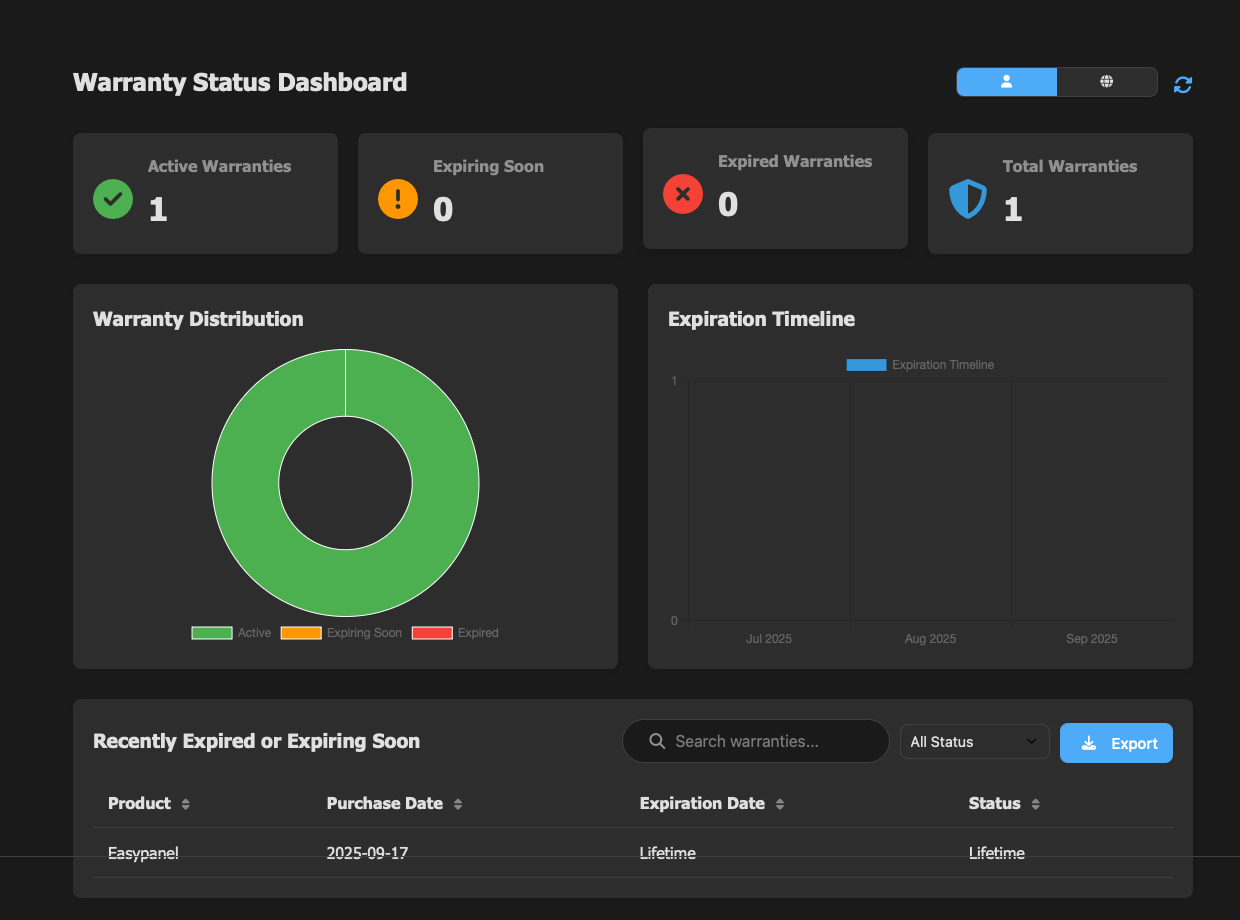

Change Log
- 2025-09-17 – Template Release (v0.10.1.11)