Vaultwarden
1-Click installation template for Vaultwarden on Easypanel
Description
Vaultwarden is an unofficial Bitwarden server implementation designed for self-hosted deployments. It is written in Rust and is compatible with the official Bitwarden clients. This application is ideal for individuals, families, and smaller organizations who find the official resource-heavy service undesirable. Vaultwarden supports a wide range of features including personal and organization vault support, password sharing and access control, file attachments, two-step login via email, Duo, YubiKey, and FIDO2 WebAuthn, and many more. It also supports live sync for desktop/browser clients/extensions and mobile clients (Android/iOS). However, it does not prioritize the development of features mainly useful to larger organizations such as single sign-on and directory syncing.
Instructions
To access the administration interface, please go to /admin on your installation url. The admin token is in your "Environment" tab.
Benefits
- Self-hosted deployment: Vaultwarden allows you to host your own Bitwarden server, giving you full control over your data and privacy.
- Compatibility with official Bitwarden clients: Vaultwarden is fully compatible with the official Bitwarden clients, ensuring a seamless user experience.
- Ideal for individuals, families, and smaller organizations: Vaultwarden is designed to meet the needs of individuals, families, and smaller organizations, providing a lightweight and efficient solution.
Features
- Web interface: Access your vault and manage your passwords through a user-friendly web interface.
- Password sharing and access control: Share passwords securely with others and control their access to your shared items.
- File attachments and website icons: Attach files to your passwords and store website icons for easy identification.
- Two-step login and authentication options: Enhance the security of your vault with two-step login and authentication options, including email, Duo, YubiKey, and FIDO2 WebAuthn.
- Emergency Access and Master password re-prompt: Set up emergency access to your vault and enable master password re-prompt for added security.
- Live sync for desktop/browser and mobile clients: Keep your vault in sync across all your devices, including desktop/browser clients/extensions and mobile clients (Android/iOS).
Links
Options
| Name | Description | Required | Default Value |
|---|---|---|---|
| App Service Name | - | yes | vaultwarden |
| App Service Image | - | yes | vaultwarden/server:latest |
Screenshots
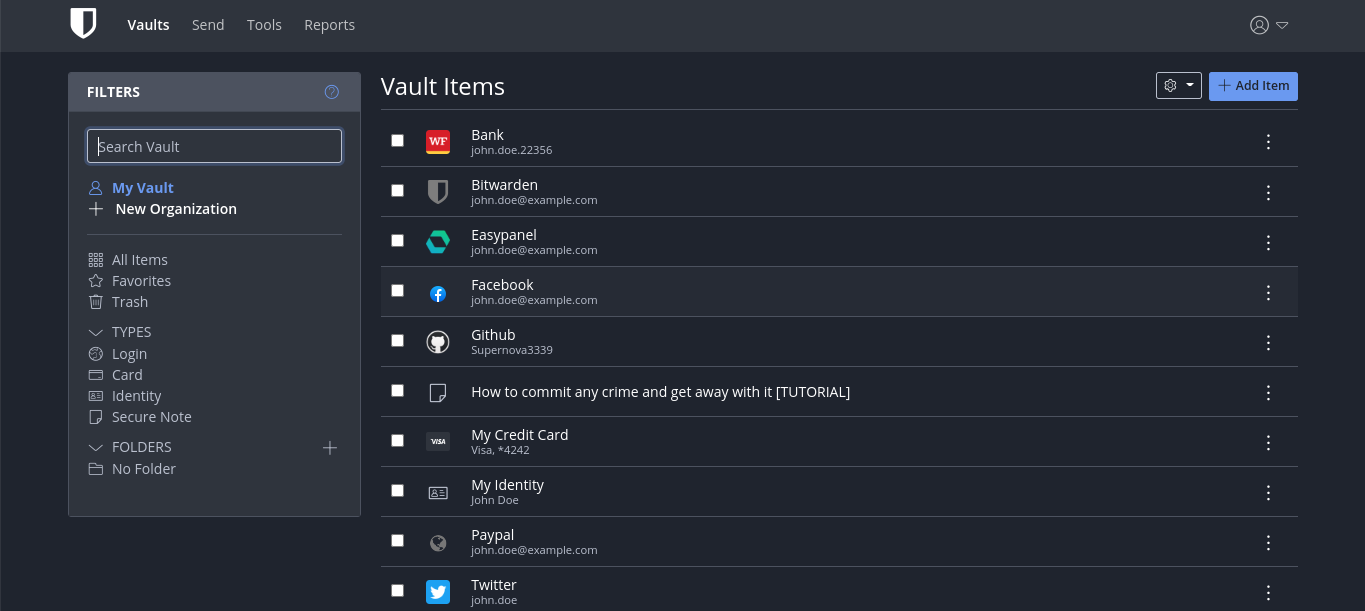
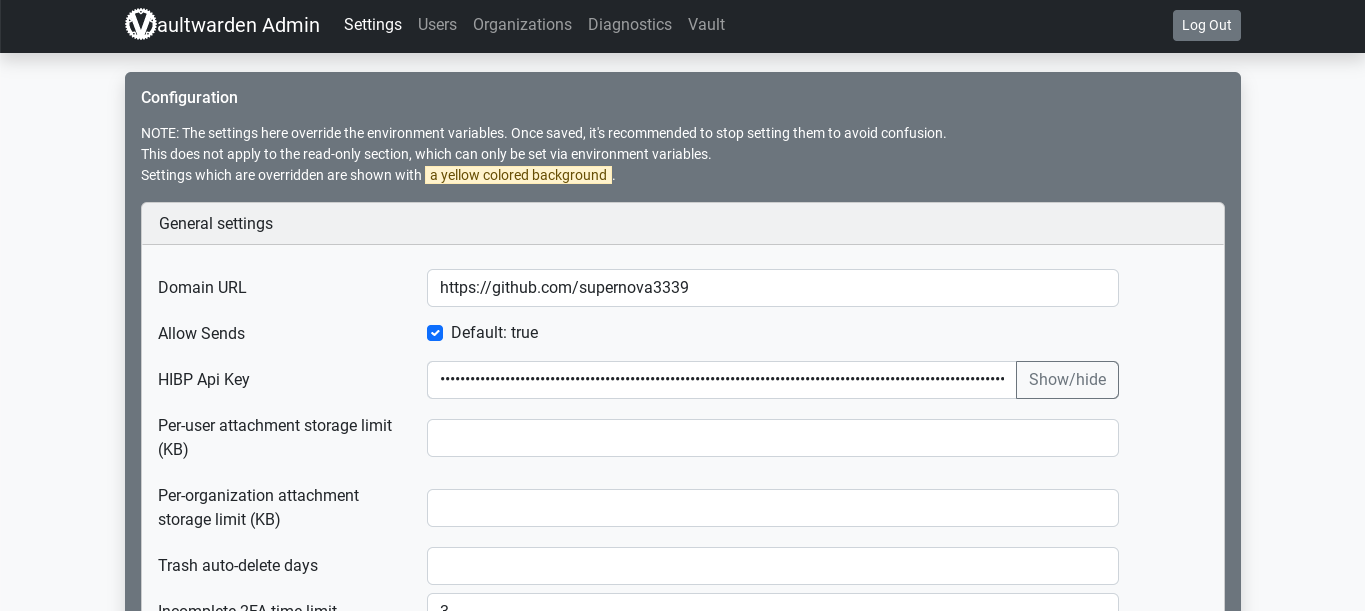
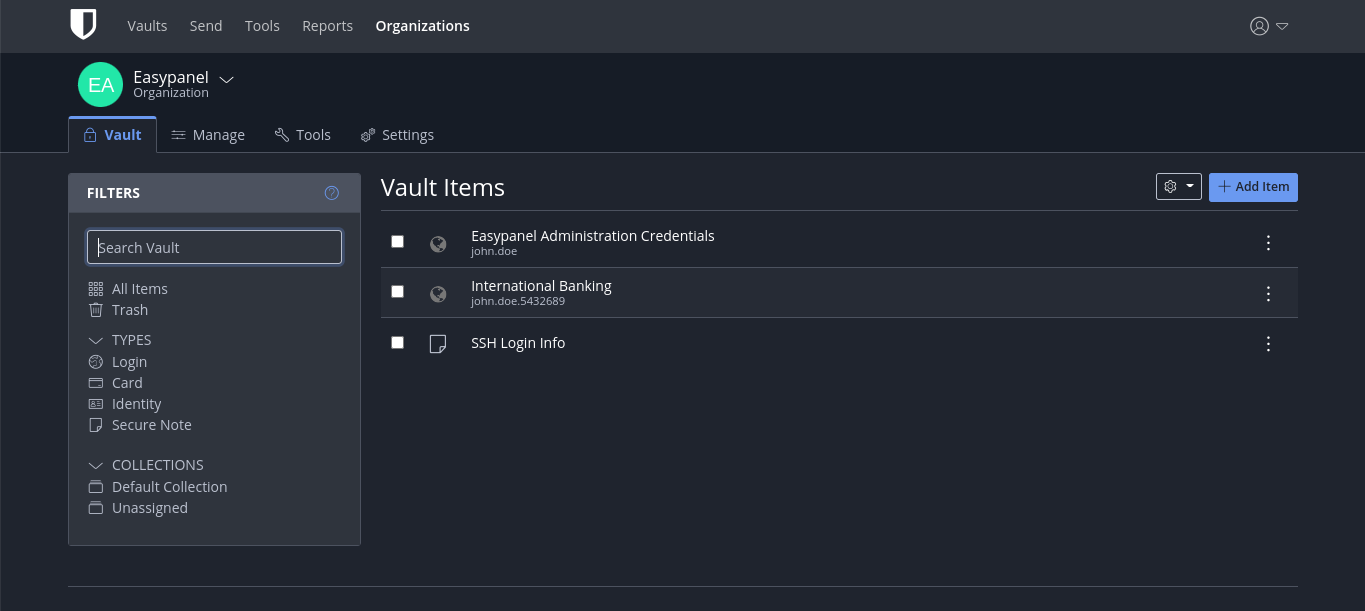
Change Log
- 2022-11-19 – first release