Healthchecks.io
1-Click installation template for Healthchecks.io on Easypanel
Description
Healthchecks.io is an open-source application designed for monitoring cron jobs, periodic tasks, and application endpoints. It provides a lightweight and efficient way to ensure critical processes are running as expected. Healthchecks.io integrates with a wide range of notification methods, allowing users to be alerted when tasks fail to execute within their expected intervals. With its user-friendly interface and robust feature set, Healthchecks.io empowers users to maintain reliable task execution and system monitoring.
Benefits
- Cron Job and Task Monitoring: Healthchecks.io monitors cron jobs and periodic tasks, ensuring critical operations run smoothly.
- Open-Source and Lightweight: A free and open-source solution that is easy to deploy and customize for your specific monitoring needs.
- Flexible Notifications: Supports notifications via email, Slack, Telegram, and other integrations for timely alerts.
- User-Friendly Interface: Provides a clean and simple web dashboard for setting up and managing checks.
- Self-Hosted Option: Can be self-hosted for complete control over your monitoring data.
Features
- Task Monitoring: Tracks periodic tasks, ensuring they execute within expected timeframes.
- Notification Integrations: Connects with popular notification channels for instant alerts when checks fail.
- Grace Periods: Configurable grace periods to account for minor delays in task execution.
- Multi-Check Management: Monitor multiple tasks with unique checks and organize them into projects.
- Open-Source Community: A thriving open-source community provides updates, support, and enhancements.
- Easy Deployment: Deployable with Docker and compatible with various hosting environments.
Links
Options
| Name | Description | Required | Default Value |
|---|---|---|---|
| App Service Name | - | yes | healthchecks |
| App Service Image | - | yes | lscr.io/linuxserver/healthchecks:3.13.20251222 |
| Superuser Username | - | yes | [email protected] |
| Superuser Password | - | yes | password |
| SMTP Host | - | yes | smtp.example.com |
| SMTP Port | - | yes | 587 |
| SMTP Host Username | - | yes | smtpUser |
| SMTP Host Password | - | yes | smtpPassword |
| Enable TLS | - | yes | true |
Screenshots
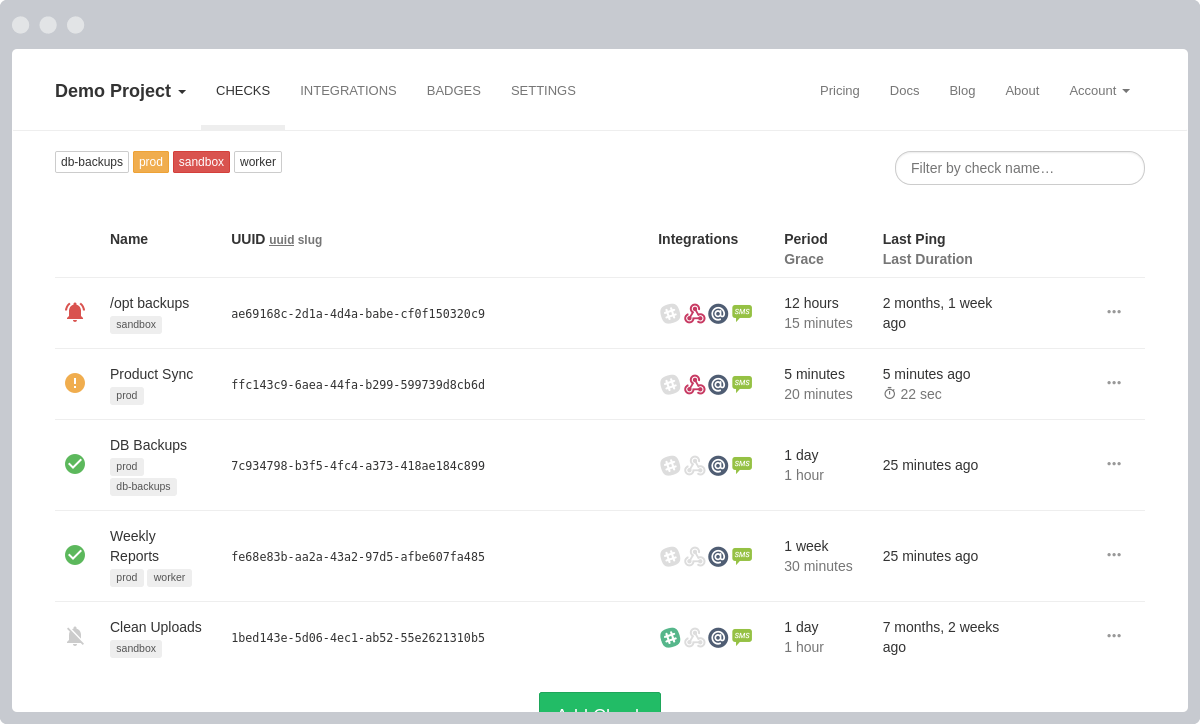
Change Log
- 2024-12-27 – First Release
- 2025-02-25 – Version bumped to 3.9.20250224
- 2025-07-22 – Version bumped to 3.10.20250721
- 2025-12-25 – Version bumped to 3.13.20251222