Komga
1-Click installation template for Komga on Easypanel
Description
Komga is a free and open source comics/mangas server that provides an intuitive platform for comic and manga enthusiasts. It allows you to browse libraries, series, and books via a responsive web UI that is compatible with desktops, tablets, and phones. With Komga, you can easily organize your library with collections and read lists, and edit metadata for your series and books. The app also has the ability to import embedded metadata automatically. It features a web reader with multiple reading modes and allows you to manage multiple users with per-library access control, age restrictions, and labels restrictions. Additionally, Komga offers a REST API for interaction with other tools and scripts, and provides features for downloading book files, whole series, or read lists. It also has a duplicate files detection system and can import books from outside your libraries directly into your series folder. Komga also supports the import of ComicRack cbl read lists.
Benefits
- Free and Open Source: Komga is a free and open source comics/mangas server, providing an accessible platform for comic enthusiasts.
- Versatile Reading Modes: The app features a webreader with multiple reading modes, enhancing your reading experience.
- User Management: Komga allows you to manage multiple users with per-library access control, age restrictions, and labels restrictions.
- Duplicate Detection: The app can detect and remove duplicate files and pages, ensuring your library stays organized and clutter-free.
Features
- Library Browsing: Browse libraries, series and books via a responsive web UI that works on desktop, tablets and phones.
- Library Organization: Organize your library with collections and read lists.
- Metadata Editing: Edit metadata for your series and books. Import embedded metadata automatically.
- REST API: Komga offers a REST API, allowing various tools and scripts to interact with it.
- File Download: Download book files, whole series, or read lists directly from the app.
- Import Books: Import books from outside your libraries directly into your series folder.
Links
Options
| Name | Description | Required | Default Value |
|---|---|---|---|
| App Service Name | - | yes | komga |
| App Service Image | - | yes | gotson/komga:1.23.6 |
Screenshots
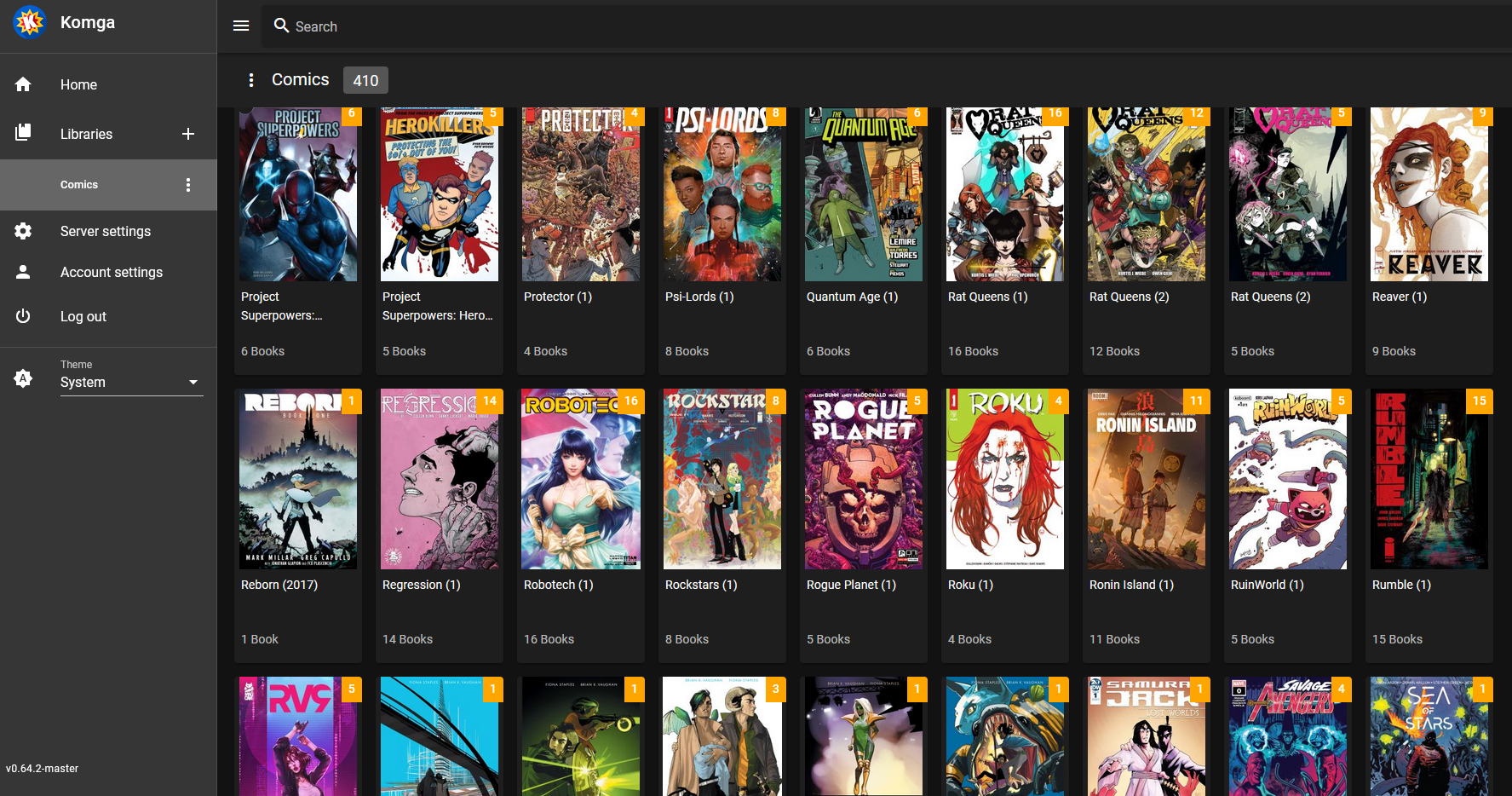
Change Log
- 2022-12-11 – first release
- 2024-10-16 – Version updated to 1.14.1
- 2025-02-28 – Version bumped to 1.20.0
- 2025-07-22 – Version bumped to 1.22.1
- 2025-12-25 – Version bumped to 1.23.6