qBittorrent
1-Click installation template for qBittorrent on Easypanel
Description
qBittorrent is a powerful, open-source BitTorrent client designed to provide an efficient and feature-rich experience for downloading and sharing files. It offers a user-friendly interface, robust functionality, and cross-platform compatibility. qBittorrent supports advanced features like sequential downloading, IP filtering, RSS feed support, and a built-in search engine for finding torrents. It also includes a web-based interface for managing downloads remotely. Designed to balance performance, simplicity, and advanced capabilities, qBittorrent is ideal for users seeking a secure and reliable torrenting solution.
Instructions
Username is admin, password is provided in the overview logs.
Benefits
- User-Friendly Interface: qBittorrent offers an intuitive interface that simplifies downloading, sharing, and managing torrents.
- Advanced Features: Enjoy features like sequential downloading, IP filtering, RSS feed support, and an integrated torrent search engine.
- Cross-Platform Support: qBittorrent runs on major operating systems, including Windows, macOS, and Linux, ensuring compatibility across devices.
- Remote Management: Manage torrents remotely with qBittorrent's powerful web-based interface, providing flexibility and convenience.
- Open-Source and Secure: Benefit from a secure, community-driven, open-source application with no ads or hidden costs.
Features
- Integrated Torrent Search: Search for torrents directly within qBittorrent without relying on external websites.
- RSS Feed Support: Automatically download torrents from your favorite RSS feeds.
- Web-Based UI: Manage torrents from anywhere using the secure and intuitive web-based interface.
- Sequential Downloading: Download files in sequential order, allowing you to preview media files as they are downloaded.
- IP Filtering and Encryption: Enhance security with IP filtering and protocol encryption to safeguard your downloads.
Links
Options
| Name | Description | Required | Default Value |
|---|---|---|---|
| App Service Name | - | yes | qbittorrent |
| App Service Image | - | yes | lscr.io/linuxserver/qbittorrent:5.1.4 |
| Torrenting Port | - | yes | 6881 |
Screenshots
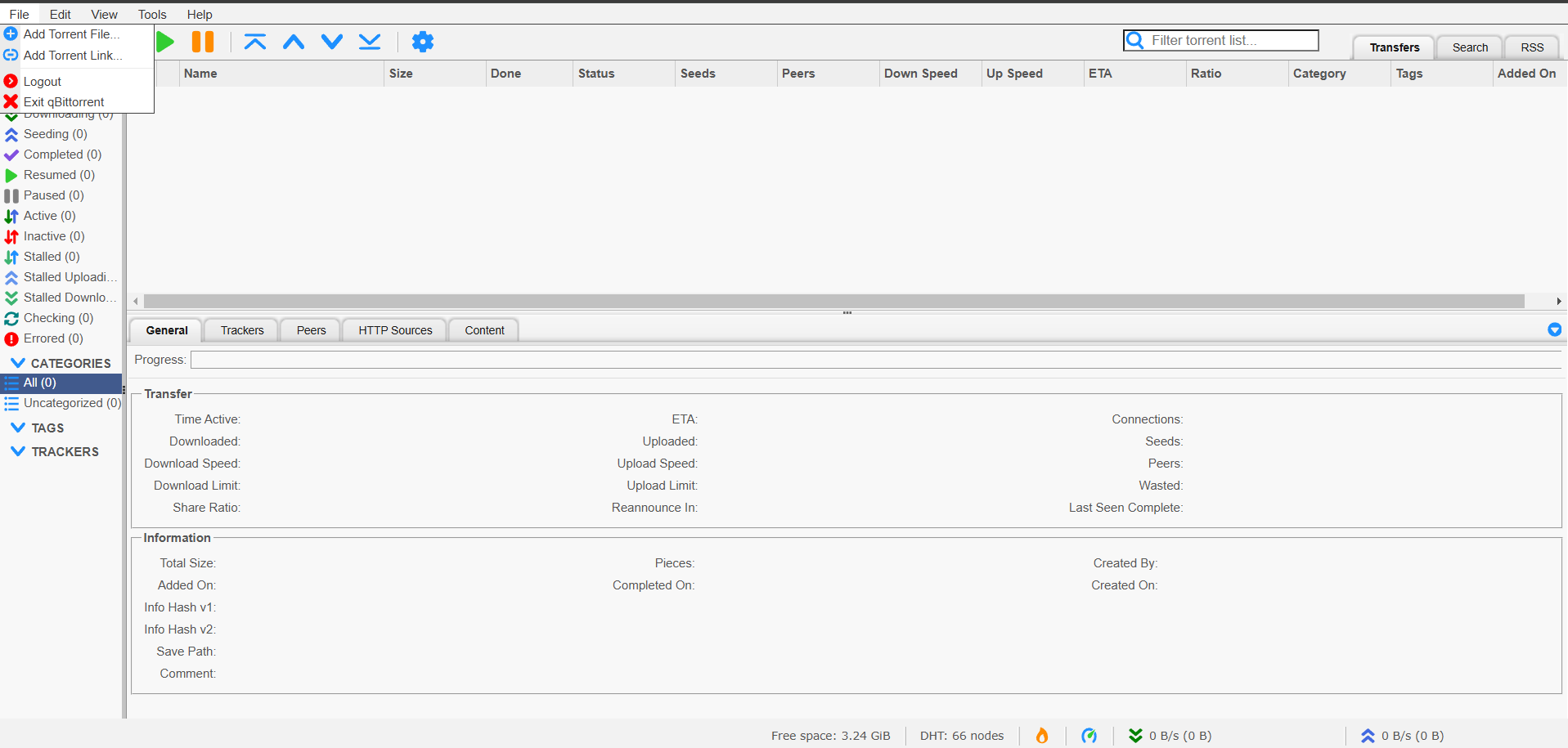
Change Log
- 2024-11-16 – First Release
- 2025-07-24 – Version bumped to 5.1.2
- 2025-12-29 – Version bumped to 5.1.4