Kanboard
1-Click installation template for Kanboard on Easypanel
Description
Kanboard is a free and open-source project management software that utilizes the Kanban methodology. It provides a visual and clear overview of your tasks, allowing you to easily manage your projects by dragging and dropping tasks between columns. The app is designed with simplicity and minimalism in mind, limiting the number of features to maintain focus on your work. It also includes a search and filter function, enabling you to quickly find tasks using a simple query language. Tasks can be broken down into sub-tasks, with the ability to add comments, documents, and change various aspects such as color, category, assignee, and due date. Kanboard also offers automated actions to streamline your workflow, eliminating the need for repetitive manual tasks. It supports multiple authentication backends and is translated in over 30 languages.
Instructions
Default login username: admin, password: admin
Benefits
- Visualize Your Work: Kanboard allows you to visualize your work in a clear and concise manner. It helps you to limit your work in progress and focus on your goal. The Kanban board provides a visual and clear overview of your tasks, making it easy to understand the current status of a project.
- Efficient Task Management: With Kanboard, you can easily manage your project by dragging and dropping tasks. You can add, rename, and remove columns at any time to adapt the board to your project. It also allows you to limit your work in progress to be more efficient and avoid multitasking.
- Automate Your Workflow: Kanboard offers automated actions to streamline your workflow. It allows you to automate repetitive tasks such as changing the assignee, colors, categories, and more based on events. This feature helps to save time and increase productivity.
Features
- Task Breakdown: Kanboard allows you to break down a task into sub-tasks, estimate the time or complexity, and describe your task using Markdown syntax. You can add comments, documents, change the color, the category, the assignee, and the due date.
- Search and Filter Tasks: Kanboard has a simple query language that offers the flexibility to find tasks quickly. You can dynamically apply custom filters on the board to find what you need. Search by assignees, description, categories, due date, and more.
- Task Duplication and Movement: With Kanboard, you can move or duplicate your tasks across projects with just one click. This feature provides flexibility and ease in managing tasks across different projects.
- Multilingual Support: Kanboard supports multiple languages, making it accessible to users around the globe. It is translated in over 30 languages including Bahasa Indonesia, Bosnian, Brazilian Portuguese, Chinese, Czech, Danish, Dutch, English, Finnish, French, German, Greek, Hungarian, Italian, Japanese, Korean, Malay, Norwegian, Polish, Portuguese, Romanian, Russian, Serbian, Spanish, Swedish, Thai, Turkish, Vietnamese.
- Multiple Authentication Backends: Kanboard can be connected to your LDAP/Active Directory server or use any OAuth2 provider such as Google, GitHub, GitLab, etc. This feature ensures secure and flexible authentication.
Links
Options
| Name | Description | Required | Default Value |
|---|---|---|---|
| App Service Name | - | yes | kanboard |
| App Service Image | - | yes | kanboard/kanboard:v1.2.48 |
Screenshots
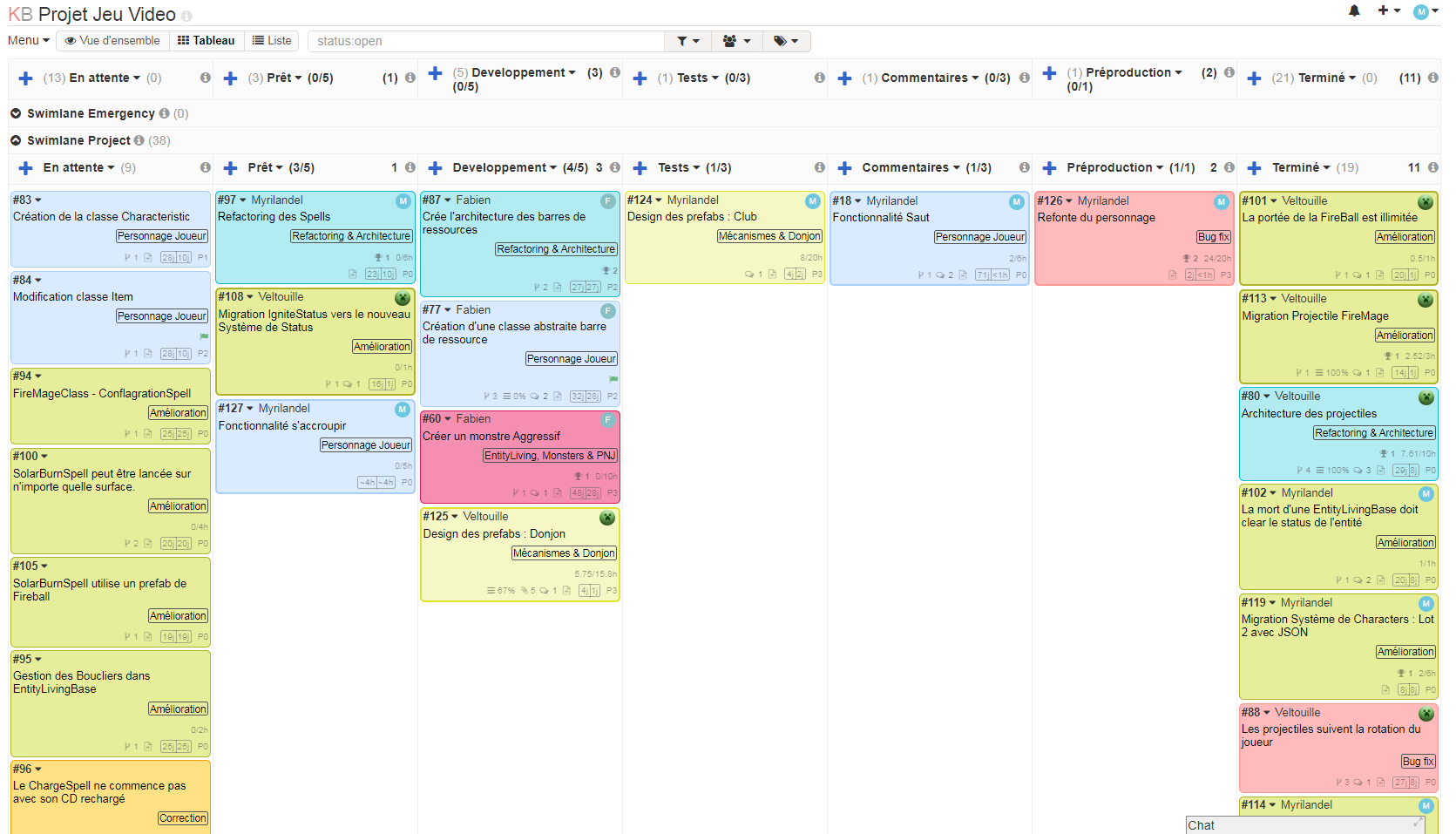
Change Log
- 2022-08-16 – first release
- 2025-07-22 – Version bumped to v1.2.46
- 2025-12-25 – Version bumped to v1.2.48